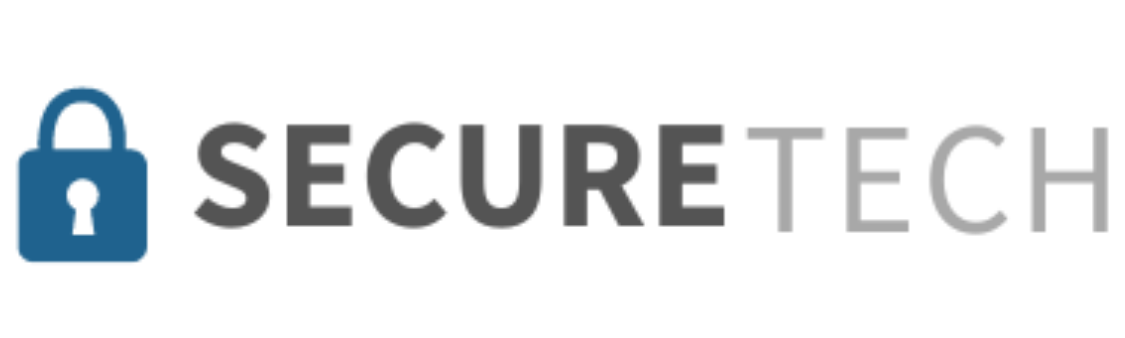The Hidden Costs of DIY IT: Why Managed Services Pay Off Long-Term
In today’s fast-moving business environment, it’s tempting for companies—especially small and midsize businesses (SMBs)—to try handling IT internally. On the surface, DIY IT seems cheaper: “We’ve got some staff. We’ll buy software when needed. We’ll patch when there’s an issue.” But what many businesses don’t realize are the hidden costs that accumulate over time—and how partnering with a Managed Service Provider (MSP) often ends up saving money, increasing reliability, and enabling growth.
Below, let’s compare in-house IT struggles with the value, scalability, and reliability of using a professional MSP.
1. Upfront & Ongoing Costs Are Higher Than You Think
In-house costs include:
Personnel: Salaries, benefits, onboarding costs, and retention challenges. Hiring or keeping skilled IT people gets expensive fast. JDYoungTechnologies+2I.T. Solutions+2
Infrastructure & tools: Servers, networking gear, workstations, software licenses, backup & monitoring tools. These require capital investment upfront, plus maintenance and upgrades. lisstech.com+2I.T. Solutions+2
Training & certifications: Technologies, security standards, compliance rules keep changing. DIY teams often lag, or must pay to get up to speed. JDYoungTechnologies+2Parachute+2
With a good MSP, many of those costs are bundled or spread out:
Predictable monthly or per-user fees. No surprise invoices when something breaks or when you need an update. IT Pro Consultants+2lisstech.com+2
Access to enterprise-grade tools, specialists, licensing, etc., often without huge capital outlay. I.T. Solutions+2lisstech.com+2
2. Downtime, Productivity Loss & Business Disruption
One of the biggest hidden costs is when systems go down or underperform:
Loss of employee productivity during outages or slow systems. If your team is waiting on systems, or dealing with preventable issues, that’s money out the window. I.T. Solutions+3fidelisnw.com+3thecyberarm.com+3
Delays caused by limited bandwidth in the in-house team (e.g. someone is on vacation, out sick, overwhelmed by tasks). This causes slower response and resolution times. Parachute+2thecyberarm.com+2
Business continuity risks: Without redundancy, proper backup, disaster recovery planning, etc., a serious failure (natural disaster, cyber-attack, hardware failure) can be catastrophic. DIY setups often neglect or under-invest in such planning. fidelisnw.com+2lisstech.com+2
MSPs frequently offer proactive monitoring, 24/7 support, and disaster recovery planning, which help minimize downtime and disruption. lisstech.com+2Remotexpertsolutions+2
3. Expertise, Security & Compliance
IT is more complex than running computers. Risks and regulatory burdens are higher every year:
In-house teams may have gaps in security expertise. Advanced threats (ransomware, zero-day vulnerabilities, phishing, etc.) require specialized knowledge and tools. Shartega IT+2lisstech.com+2
Compliance with industry / legal standards (e.g. GDPR, HIPAA, PCI-DSS, etc.) demands regular audits, documentation, controls. Missing one requirement can lead to fines, legal exposure, reputational damage. IT Support Guy+1
Keeping software patched, vulnerable systems updated, doing security monitoring continuously is expensive and time-sensitive. DIY often means these tasks get delayed or deprioritized. lisstech.com+1
An MSP brings in specialist security staff, continuous threat monitoring, and established processes. All of these help reduce risk significantly. Remotexpertsolutions+2Parachute+2
4. Scalability & Flexibility
Business growth, change, or even contraction can expose the limitations of DIY approaches:
When you need to scale up (new users, more devices, new locations, remote work) the in-house team often needs to hire, get new hardware, negotiate new software licenses—many moving parts, cost & time delays. Remotexpertsolutions+2lisstech.com+2
During slower periods, you might be overstaffed or paying for underutilized resources. That inefficiency still costs. F12.net+1
MSPs can scale services up or down more seamlessly. Need extra support? It’s built into the agreement; no full hiring cycle. Need to reduce? Less overhead. Also, MSPs often already have infrastructure that clients leverage (cloud, remote support tools, monitoring) so scaling doesn’t always mean big capital cost. Remotexpertsolutions+1
5. Predictability, Strategic Focus & Opportunity Cost
DIY IT often means firefighting: fixing what’s broken, reacting to emergencies, patching holes. That distracts from being strategic (planning, innovation, growth). infradapt.com+2Shartega IT+2
Budget surprise: hardware failures, emergency repairs, unexpected licensing costs, or "unplanned" overtime or contractor use. These surprise expenses make forecasting difficult. Parachute+2JDYoungTechnologies+2
Opportunity cost: time leaders spend managing IT rather than focusing on their business’s core mission (sales, product, customer service, etc.). Every hour spent managing patches, vendor issues, or outages is time not spent moving the business forward.
MSPs provide more predictable costs, free up in-house leadership to focus on high-value tasks, and allow better budget planning. IT Pro Consultants+1
Conclusion
While DIY IT can seem like a cost-saving move in the short term, the hidden costs—downtime, security risks, limited expertise, inflexibility, and unpredictability—add up quickly. For many SMBs, partnering with a Managed Service Provider is not just an expense—it’s an investment in stability, efficiency, and growth.
If you're evaluating your current IT strategy, consider:
Mapping out all your current IT costs (visible and hidden).
Calculating what predictable MSP fees might look like in your business size.
Weighing risks (security, compliance, downtime) versus the cost of mitigation through an MSP.
Reviewing how much time and energy your leadership spends on IT issues versus strategic priorities.
You might find that moving to a managed services model doesn’t just make sense—it’s the smarter path forward.
Sources
“Managed IT vs In-House IT: Complete Cost Comparison Guide”, JD Young Technologies. JDYoungTechnologies
“The Hidden Costs of In-House IT vs. Managed Services”, Shartega. Shartega IT
“The Benefits of Managed IT Services vs. In-House IT Services”, LISStech. lisstech.com
“Managed Service Providers vs In-House IT: How to Decide Which is Right for You”, ThinkSecureNet. thinksecurenet.com
“IT Service Cost Comparison: In-House vs Managed Services”, PlexIT (Australia). plexit.com.au
“The Hidden Costs of DIY IT: Why Managed Services Save You Money”, Fidelis, Inc. fidelisnw.com
“The Hidden Costs of DIY IT: Why ‘Good Enough’ Isn’t Enough Anymore”, Infradapt.